You should use GitHub, especially if you're a programmer. Check out the prerequisite blog post called "You should learn Git" if you're interested.
GitHub is a powerful, cloud-based storage solution for Git repositories! Create remote copies of your projects and take advantage of GitHub's killer features. The service is an industry standard in the software scene (and others) for a reason.
I should mention an important distinction: Git is a software that lives on your computer, and GitHub is a web platform.
What is a repository?
I need to define some terms before we get involved.
For starters, a Git repository or repo is any directory that is "Git-enabled." Repos are identified by the .git/ subdirectory that contains all of Git's generated data. A repository looks like any other project; the only difference lies in Git's ability to detect and record changes to project files.
A remote repository — often shortened to remote — is a version of your repo that is hosted on a different computer, typically on an online service such as GitHub.
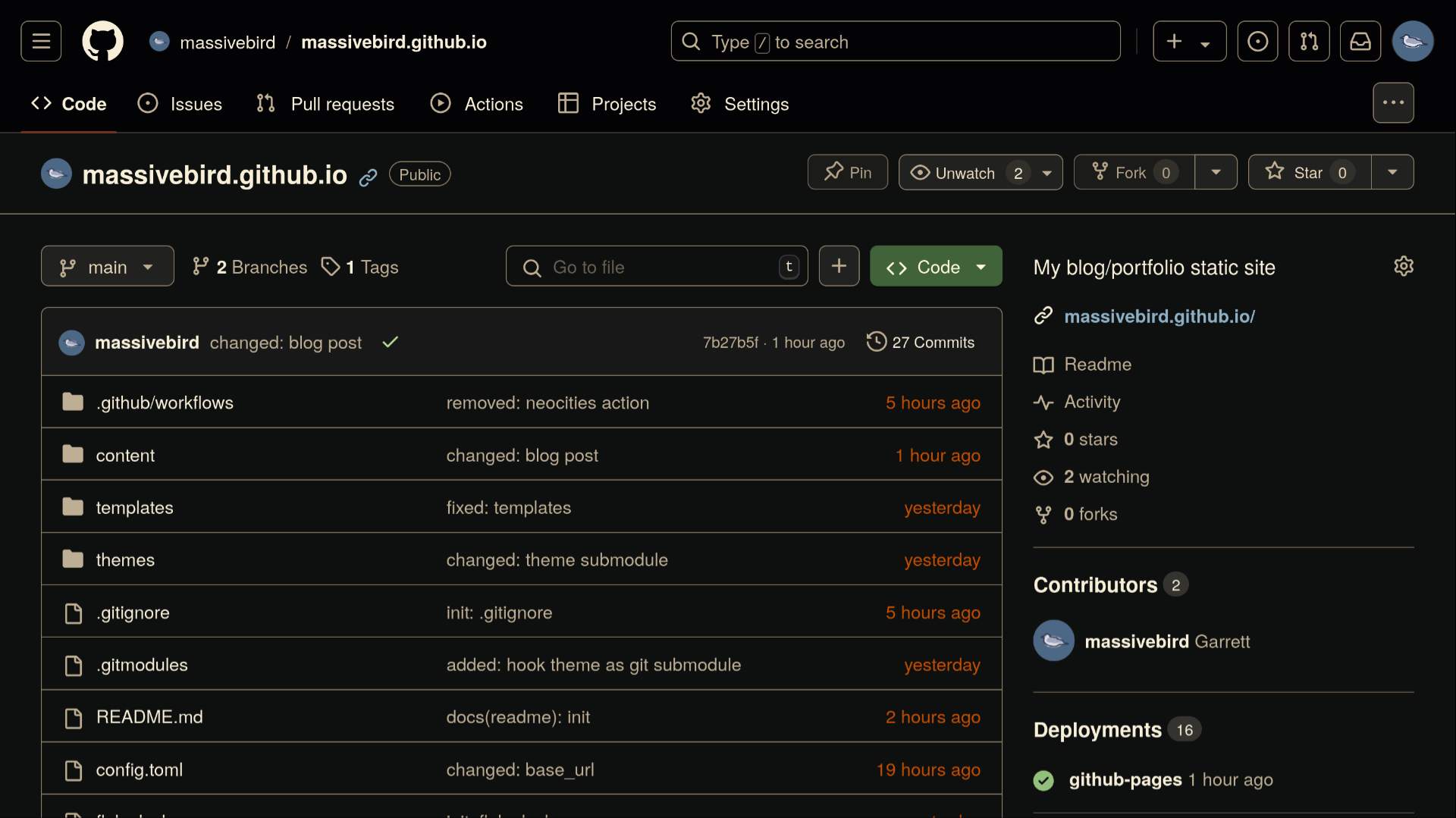
Above: the remote repo for this website! You can find it here on GitHub.
Local repositories on your computer can be associated with a remote one. This association allows Git to "push" and "pull" changes to/from the remote. More on that in a moment.
The simple GitHub workflow
If you use GitHub for only one reason, it should be for making backups of your projects. If my hard drive shatters under the extreme sub-zero temperatures of Vostok, Antarctica, my work is still safely stored on GitHub's servers. The only reason why I don't back up absolutely everything is because I'm lazy; it's dead simple to do.
When I make new changes to my project, I commit them with a git commit command, then I run git push to send those new changes to the remote. Almost instantly, you can visit the remote in the web browser and see the new commits.
To download an entire project, all you need is a single git clone <url> command. This even downloads the project's entire Git commit history. Don't worry — you won't have to completely redownload the project to fetch new updates.
Fetching project updates is extremely simple. I like working on both my laptop and PC, and I can easily sync work between the two. After pushing changes from one machine, all I have to do is run git pull on the other. Git inspects the remote, detects new commits, and then applies them to the local copy of the project. With a few inexpensive operations, the same project is now identical on both machines.
Git interfaces with GitHub to make these data transfers extremely simple. Whether you're downloading entire projects, pushing new changes, or pulling the latest updates, the process is easy, fast, and satisfying.
GitHub's additional features
If you're already sold on GitHub, you can skip to the Getting Started section.
Here are even more features in store for you!
Issues (as in the feature)
GitHub Issues is a project planning feature available on all repos. Within Issues, users can create posts to request features, report bugs, and more.
You can read more about GitHub Issues here.
Forks
You can fork anyone's GitHub repository, which creates a copy of the repo under your account. Forks can be freely modified without affecting the original repo, which is great when you want to make some modifications to someone else's work.
You can read more about GitHub forks here.
Pull requests
Pull requests, commonly abbreviated to PRs, enable users to propose project changes. The typical workflow involves creating a fork of a project, committing and pushing changes to your fork, then filing a pull request on the original project repo containing those changes. Your PR might even be approved and merged!
You can read more about GitHub's pull requests here.
Pages
Create websites from your repositories with GitHub Pages! The website will automatically reflect any changes you make to the repository. This feature is totally free for public repositories. This website is powered by Pages!
You can read more about GitHub Pages here.
Getting started
Head over to github.com, make an account, and get started with your GitHub journey! I recommend using GitHub's Explore page to find projects that interest you.
By the way, repository URLs are structured like so, which distinguishes the repo's author from the repo name:
https://github.com/<user>/<repository>
Resources
- GitHub Skills: an official guide to GitHub